There’s more to designing a great website than just making it seem nice. The top websites on the planet have characteristics that we can all learn from and apply to our own work.
1) DESIGNING FOR PERFORMANCE
The speed of any website is critical. If a user sees a site that loads too slowly, they will leave it and go on to another site, which may be disastrous if your website is your primary source of money. To determine how fast your website is, utilise Google's PageSpeed Insights tool.
BREAK IT DOWN
Behind the scenes, websites are made up of several scripts and CSS style files. The greater the number, the slower your page will load. However, it is not required for all of these files to load at the same time when a page is browsed. Because a CSS style can have hundreds or thousands of lines, why not establish a basic stylesheet for the key components of your website, supplemented by other CSS files that only appear when certain pages are viewed?
This divides the effort into smaller chunks and helps your website work less, all of which improves your total load times.
SIMPLIFY CODE
Every few months, go through your JavaScript and CSS files and see where you can clean up code. You may have learned a more efficient way to do some duties, or other operations may no longer be required. There might also be duplicate code.
MEDIA
Video and photos are fantastic visual elements that capture visitors' attention, but they may also dramatically slow down your site - to the point that users quit your site and go to competitor sites.
Upload comparable photos in varied sizes to accommodate different formats, and use scripts to detect what size screen your site is running on and then select the best image to load for that platform.
2) USER-FRIENDLY DESIGN
The goal of user-friendly design is to anticipate how people will interact with your site. Unfortunately, it is not an exact science, and some adjustments may be required later as you learn more from users and their experiences with the site. This type of information may be discovered by reviewing Google Analytics data.
NAVIGATION
The design of your user interface (UI) is the foundation of your website. Users must be able to quickly locate the information they want. That's simple enough if you only have a few pages on your website, but what if you have a sophisticated eCommerce site with hundreds of goods, several categories, and more?
MOBILE-FRIENDLY
With mobile devices growing more prevalent, you should prioritise mobile-friendly designs for all of your websites (not just for better navigation, but for SEO-purposes too LINK).
Consider that mobile consumers mostly use their thumbs to navigate their phones. To avoid accidentally clicking on the wrong link or item, clickable components should be bigger and surrounded by ample space.


Add a Comment